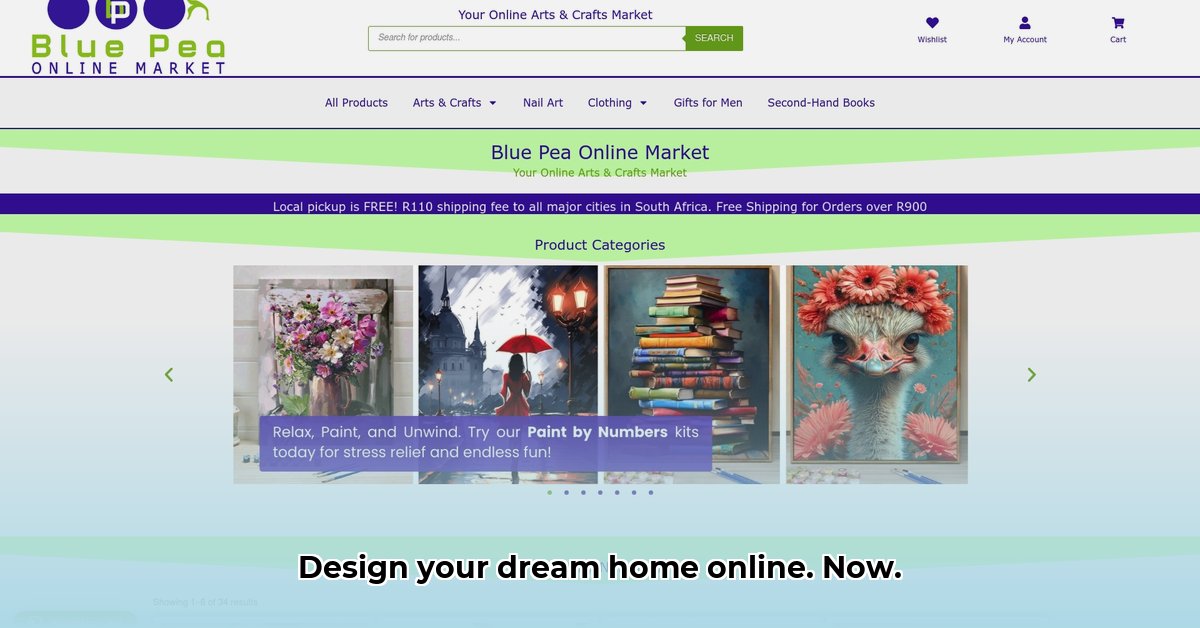Yearning for a home design refresh or a complete room transformation? Online floor plan software offers a convenient solution, but the abundance of options can be overwhelming. This guide simplifies the selection process by comparing three popular platforms: Canva, FloorPlan Creator, and SmartDraw. We’ll delve into their unique attributes, encompassing ease of use, feature sets, pricing structures, and device compatibility. Whether you’re a seasoned professional, a dedicated DIY enthusiast, or just embarking on your design journey, this review will empower you to choose the ideal tool to realize your creative visions.
Online Floor Plan Software: A Deep Dive into Canva, FloorPlan Creator, and SmartDraw
Embarking on a room makeover or envisioning your dream home design? Selecting the right online floor plan software is pivotal. This comprehensive guide meticulously examines three leading options – Canva, FloorPlan Creator, and SmartDraw – to assist you in discovering the perfect match. We’ll evaluate ease of use, feature offerings, pricing considerations, and platform compatibility to inform your decision. What crucial distinctions set these platforms apart, and how can you pinpoint the one that best aligns with your specific project requirements?
Canva: Floor Plans Made Simple
Canva, renowned as a versatile design platform, presents surprisingly accessible floor plan creation tools. Its intuitive interface allows you to effortlessly drag and drop furniture elements within moments. Ideal for rapid sketching, collaborative brainstorming sessions, or projects where visual appeal takes precedence over absolute precision. Think of it as the approachable, user-friendly counterpart to more complex professional design software. Its extensive library of pre-designed templates expedites the design workflow, while collaboration features facilitate seamless sharing of ideas and feedback gathering. However, it may not be the optimal choice for projects demanding meticulous measurements or highly intricate plans.
Pros:
- Intuitive Interface: Exceptionally easy to learn and navigate, even for novice users.
- Extensive Template Library: A vast selection of templates provides a significant head start for various design projects.
- Affordable Options: Offers both free and reasonably priced subscription plans, catering to diverse budgetary needs.
- Collaborative Design: Simplifies sharing and gathering feedback, enhancing teamwork and streamlining the design process.
Cons:
- Precision Limitations: Not suitable for projects requiring highly precise measurements, such as intricate architectural designs.
- Limited Advanced Functionality: Lacks some of the advanced tools found in professional Computer-Aided Design (CAD) software; advanced 3D modeling capabilities are limited.
FloorPlan Creator: Precision and Power for Professionals
FloorPlan Creator excels when accuracy is paramount. Tailored for professionals and serious DIYers who demand precision down to the millimeter, it even supports integration with Bluetooth laser measuring tools for unparalleled dimensional accuracy. Designing a multi-story building? FloorPlan Creator handles complex projects with ease, providing robust 3D visualization capabilities to bring your designs to life. Its comprehensive export options support industry-standard formats used by architects and contractors. However, this power comes with a steeper learning curve; the interface is more complex than Canva’s, requiring dedicated time to master.
Pros:
- Exceptional Accuracy: Delivers highly precise measurements, crucial for professional-grade projects.
- Advanced Design Tools: Offers sophisticated features, including 3D rendering and multi-floor support, essential for complex design tasks.
- Versatile Export Options: Provides flexibility to share designs in various industry-standard formats.
- Seamless Tool Integration: Compatible with laser measuring tools for ultimate accuracy, minimizing errors and maximizing efficiency.
Cons:
- Significant Learning Curve: Requires time and effort to learn and utilize effectively, potentially extending initial project timelines.
- Subscription Model: Primarily subscription-based, unlike Canva’s freemium model, resulting in recurring costs.
- Feature Costs: While commonly web-based, additional costs for Android app upgrades might apply.
SmartDraw: Versatility Unleashed
SmartDraw is a versatile tool for creating various diagrams, including floor plans. It integrates seamlessly with popular platforms like Microsoft Office, Google Workspace, and Atlassian, which promotes real-time co-authoring, detailed feedback, and version control. It also integrates with a wide array of other applications that are related to storage, CRM, and project management.
Pros:
- Broad Compatibility: Integrates across multiple platforms.
- Streamlines Workflow: Streamlines teamwork by enabling co-authoring and feedback capabilities.
- Time-Saving tools: Allows users to centralize different applications for better time management.
- Adaptable: Has the functionality to produce all types of visuals.
Cons:
- Specialty: Lacks specialty in the floor plan category.
Feature Comparison
| Feature | Canva | FloorPlan Creator | SmartDraw |
|---|---|---|---|
| Ease of Use | Excellent, beginner-friendly | Moderate, steeper learning curve | Designed for users of all skill levels with an emphasis to support collaboration. |
| Measurement Accuracy | Manual input, less precise | High, laser measurement integration | Unknown |
| 3D Visualization | Basic | Advanced, high-quality | Yes |
| Multi-Floor Plans | Limited | Yes | Yes |
| Collaboration Tools | Excellent | Limited | Incorporates integrations for centralized feedback. |
| Export Options | Common image formats | Wide range including PDFs and CAD formats | Exports in various formats to support collaborative work. |
| Pricing Model | Freemium, subscription options | Subscription, in-app purchases | Offers on-premise and cloud-based options. |
| Platform Compatibility | Web-based, limited mobile | Web and Android native apps | Integrates with multiple platforms. |
The Verdict: Choosing the Right Floor Plan Designer for You
- For Novices or Quick Projects: Canva stands out as the preferred choice, offering simplicity for rapid design creation.
- For Professionals Demanding Precision: FloorPlan Creator provides the accuracy and advanced tools required for complex design endeavors, but requires a significant time investment to learn.
- For Budget-Conscious Users: Canva’s free plan serves as an excellent starting point for basic needs, offering essential functionality without initial costs.
- For Accurate Measurements: FloorPlan Creator’s laser measurement integration is essential for precision and minimizes the risk of errors.
- For Centralized Teams: SmartDraw is a viable option for centralized teams as it allows for collaboration using various platforms.
The optimal online floor plan designer depends on your unique requirements and technical expertise. Prioritize your project scale, budget, and comfort level with complex software before making a final decision. There’s a solution tailored to everyone’s needs. What factors will you prioritize when choosing the right floor plan software for your next project?
Evaluating Floor Plan Software with Laser Measurement
Key Takeaways:
- Floor plan software caters to a diverse user base, from DIYers to professionals, each with unique preferences and needs.
- Feature sets vary significantly, affecting usability and project efficiency.
- Pricing models range from free to subscription-based, impacting accessibility.
- Selecting the right software depends on individual project needs and technical skills.
- Laser measurement integration is a sought-after feature, enhancing accuracy and saving time.
Canva: Streamlined Simplicity
Canva’s intuitive interface is suitable for novice users, providing drag-and-drop functionality for basic floor plan creation. However, its features are limited compared to professional-grade alternatives. Laser measurement integration is not available.
- UI/UX: Intuitive and easy to learn, ideal for quick and simple design creation.
- Feature Set: Basic shapes with limited 3D rendering; lacks advanced metrics for detailed planning.
- Pricing: Freemium model with paid subscriptions required for advanced features, limiting access for budget-conscious users.
- Platform Compatibility: Web, iOS, and Android-compatible, accessible across multiple devices and operating systems.
FloorPlan Creator: The Professional’s Choice
FloorPlan Creator features advanced tools and detailed designs. While robust, the interface may present a learning curve for novices. Users report successful laser measurement tool integration via data importing.
- UI/UX: Robust interface requiring time to master complex features.
- Feature Set: Extensive tools and detailed rendering with potential for laser measurement integration, resulting in highly accurate and visually appealing designs.
- Pricing: One-time purchase grants access to core features, with optional add-ons available at an additional cost.
- Platform Compatibility: Primarily a desktop application with limited mobile support.
SmartDraw: Versatile Collaboration
SmartDraw excels in collaborative features, ideal for team-based projects. Its versatility extends to creating various diagrams, including floor plans. Ease of use and cloud service integration are key strengths; laser measurement integration capabilities are limited.
- UI/UX: User-friendly, suitable for beginners and collaborative projects, fostering teamwork and efficient project management.
- Feature Set: Broad functionality and excellent diagram creation capabilities, however, lacks specialized floor plan features.
- Modern Kitchen Backsplash Ideas To Inspire Your Refresh - December 19, 2025
- Modern Backsplash Ideas: A Guide to Todays Kitchen Trends - December 18, 2025
- Ceramic Kitchen Wall Tiles: Style and Protection for Your Walls - December 17, 2025